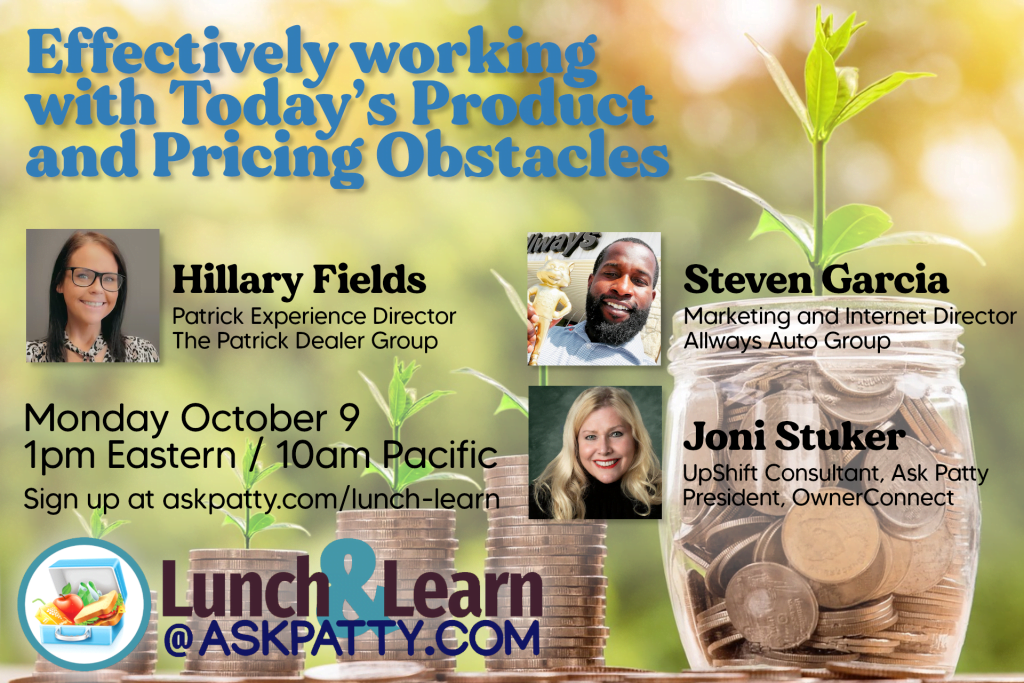Introducing LeadPages: A Quick Overview
LeadPages, a tool that’s like having a personal lead generation factory at your fingertips! It’s the ultimate solution for businesses looking to supercharge their online presence and turn website visitors into paying customers. With LeadPages, creating stunning, high-converting landing pages is a breeze. You don’t need to be a tech-genius or a designer to use it, it’s so user-friendly, it almost feels like you’re playing with legos. Plus, it’s jam-packed with features like A/B testing, lead capture forms, and webinar integration. So you can fine-tune your pages to perfection, and watch your conversions soar.
In this post, we’ll give you the inside scoop on LeadPages, the one-stop-shop for all your lead generation needs. We’ll introduce you to the features that make it stand out from the competition and show you how you can use it to take your business to the next level. And if you’re wondering, yes, humor is allowed, so we added a little of that too for fun.

Common Misconceptions About LeadPages and What it’s Not
When it comes to LeadPages, there are a few misconceptions floating around that need to be cleared up. So, let’s bust some myths and set the record straight.
First and foremost, LeadPages is not a website builder. It’s a lead generation and landing page tool. While it does allow you to create custom landing pages for your website, it’s not a tool for building an entire website from scratch. However, it is the perfect tool to complement your website and take your lead generation efforts to the next level.
Another misconception is that LeadPages is only for big businesses. Not true! It’s designed to be user-friendly and easy to use, so businesses of all sizes can benefit from it. With LeadPages, even the smallest business can create professional-looking landing pages that convert visitors into leads and customers.
Some users may believe that using LeadPages requires advanced technical skills. But trust us, if you can drag and drop, you can use LeadPages. It’s designed to be intuitive and easy to use, even for beginners. So no need to have a computer science degree to use it.
LeadPages is a powerful tool, but it’s not a CRM tool. It helps you capture leads, but you’ll need a separate CRM to manage and nurture those leads effectively. So, consider LeadPages as the bait, and a CRM as the fishing rod.
Finally, LeadPages is not a website host, you’ll need a website to connect it to. It allows you to create landing pages and opt-in forms, but it doesn’t provide hosting for your website. So, you’ll need to have a website host to publish your pages.
In short, LeadPages is a fantastic tool for capturing leads and boosting conversions. But it’s not a catch-all solution for all your online business needs. Now that we’ve cleared up these misconceptions, you can see how LeadPages can be a valuable addition to your online marketing toolkit.
With LeadPages, you’ll be able to create professional looking landing pages and opt-in forms in minutes and don’t have to be a tech-genius or a designer, so it’s time to stop hesitating and give it a try. Just don’t use it to build a bridge, or to order a pizza, it’s not that kind of tool.
Versatile Use Cases for LeadPages: Boosting Your Marketing Efforts
Host Webinars to Build Your Audience
LeadPages is a great tool for hosting webinars. With LeadPages, you can easily create registration pages, thank-you pages and integrate with various webinar platforms. Having a customized registration page that aligns with your brand can help increase the number of sign-ups, while a well-designed thank-you page can keep your attendees engaged and interested in your upcoming webinars.
Send Content Upgrades to Keep Your Audience Engaged
LeadPages can also be used to create content upgrade pages and opt-in forms. Content upgrades are a great way to keep your audience engaged and coming back for more. With LeadPages, you can easily create a landing page for your content upgrade, complete with an opt-in form to deliver the upgrade. This will encourage visitors to exchange their email address for valuable content that is relevant to them.
Create Opt-in Boxes and Forms to Build Your Email List
Building an email list is an essential part of any online business, and LeadPages can help you do that. With LeadPages, you can create various types of opt-in forms, such as lightbox forms, slide-in forms, and in-line forms, to capture emails. This way you can grow your email list and communicate with your audience on a regular basis.
Build High-Converting Sales Pages
LeadPages is not only great for capturing leads, but it’s also perfect for building high-converting sales pages. With LeadPages, you can create effective and persuasive sales pages that convert visitors into customers. It offers a variety of templates and design options that can be used to create professional-looking sales pages with minimal effort.
Collect Email Subscriptions through Text Messaging
With LeadPages you can also capture email subscriptions through text messaging campaigns. This can be a great way to reach out to people who prefer to receive text messages over email. By providing an easy way for people to sign up to your list via text, you can reach a whole new audience and expand your email list.
Create Viral “Thank You” Pages
LeadPages can also be used to create engaging “Thank You” pages that encourage visitors to share your content. By creating a thank-you page that includes social sharing buttons, you can give your audience an easy way to share your content, which can help it go viral.
Test and Optimize Your Landing Pages with A/B Split Testing
LeadPages’ A/B testing feature allows you to test different versions of your landing pages and find out which one performs best. This way you can optimize your pages for conversions and make sure you’re getting the best results from your marketing campaigns.
Simplify Subscription with One-click LeadLinks
LeadPages simplify subscription process with one-click LeadLinks, it allows your audience to subscribe to your email list by clicking on a single link instead of filling out a form. This feature can be a game-changer when it comes to growing your email list.
Accept Payments with Customizable Checkout Forms
LeadPages also offers customizable checkout forms that allow you to accept payments directly from your landing pages. With this feature, you can create high-converting sales pages and start accepting payments with just a few clicks. The checkout forms are fully customizable, so you can design them to match your brand and make them as simple or as detailed as you need.
All these features are designed to make LeadPages an extremely powerful and versatile tool that can help businesses of all sizes boost their online marketing efforts. Whether you’re just starting out or you’re an experienced marketer, LeadPages can help you achieve your goals.
To wrap it up, LeadPages is not just a landing page builder, it’s a complete lead generation and conversion optimization tool that can help businesses increase their website traffic, generate leads, and drive sales. From creating high-converting landing pages to hosting webinars, from sending content upgrades to collecting email subscriptions through text messaging, from creating viral thank you pages to A/B testing, LeadPages can help you with all of that and more. – And if you’re still not sure about it, LeadPages offers a free trial so you can test it out and see how it can benefit your business. So why not give it a try and see the results for yourself!
Host Webinars to Build Your Audience
Hosting webinars can be an effective way to build your audience, showcase your expertise and drive conversions, but let’s be real, the process can be a bit of a hassle. Thankfully, with LeadPages, hosting webinars has never been easier.
LeadPages allows you to create custom registration pages that match your brand and messaging, so you don’t have to settle for generic registration pages. These custom pages can help increase the number of sign-ups for your webinars and get more people excited about attending.
Once people have signed up, LeadPages also allows you to create custom thank-you pages, which can be an effective way to keep your attendees engaged and interested in your upcoming webinars. Plus, it’s a great opportunity to add a bit of humor and personality to the process, you can add witty copy or a funny image to make the experience more enjoyable and memorable for your attendees.
And that’s not all, LeadPages also allows you to add a countdown timer to create a sense of urgency, and even offers the option to add a lead magnet as a bonus for signing up, this can help grow your email list and keep your attendees engaged.
But, one of the best features of LeadPages is it’s integration with webinar platforms such as Zoom, GoToWebinar and others. This makes it easy to schedule, host, and promote your webinars, by creating custom landing pages to promote your upcoming webinars, you can increase attendance and build anticipation.
Send Content Upgrades to Keep Your Audience Engaged
Content upgrades, ah yes the secret weapon for keeping your audience coming back for more. And let’s face it, who doesn’t love a good bonus or extra resource? With LeadPages, creating and delivering content upgrades has never been easier.
LeadPages offers an intuitive drag-and-drop editor that makes it simple to create custom landing pages specifically for your content upgrades. And, with the option to include an opt-in form, you can deliver your content upgrades automatically, this way, your audience always has access to fresh and valuable information, and you don’t have to lift a finger (except for maybe for the occasional mouse click).
But that’s not all, LeadPages also allows you to create multi-step opt-in forms, this can help you provide even more value and build a deeper relationship with your audience. Because let’s be real, who doesn’t love a little extra TLC?And who knows, with the right content upgrade, you might even be able to turn your audience into a group of superfans.
Create Opt-in Boxes and Forms to Build Your Email List
Building an email list is like having a group of loyal followers, always ready to hear from you and eager to learn more about what you have to offer. And let’s be real, there’s nothing like the satisfaction of seeing that number of subscribers go up and up. LeadPages makes it easy to do just that by providing the tools you need to create effective opt-in forms and capture email addresses from your website visitors.
With LeadPages, you can create different types of opt-in forms such as lightbox forms, slide-in forms, and in-line forms, each with their own unique style and purpose. Plus, LeadPages offers customizable templates that can be easily modified to match your brand and website design, so your forms look like they were designed by a pro, not some dabbling amateur.
But it’s not just about making it look good, LeadPages also offers A/B testing so you can find out which form performs the best, this way you can make sure that every subscriber you get, is a truly valuable one. And with advanced targeting options, you can display different forms to different segments of your audience, making sure that the right people see the right forms at the right time.
Integrations with major email marketing services such as MailChimp, Aweber, and Constant Contact make it easy to add new email subscribers to your list and start building a relationship with them. And who knows, if you play your cards right, you might even turn them into lifelong customers.
LeadPages is an essential tool for growing your email list and building a loyal following for your business. So go ahead and give it a try, you won’t be disappointed. Give your audience what they want, give them a reason to subscribe, and watch your email list grow. And remember, a little bit of humor never hurt anyone, so feel free to add some personality and quirkiness to your forms and make the whole process a bit more enjoyable for your audience. It’s a win-win situation, you get more subscribers and they get a smile on their face.

Build High-Converting Sales Pages
When it comes to driving online sales, your sales page is the MVP of your team. It’s got to be eye-catching, persuasive, and most importantly, convert like crazy. And that’s where LeadPages comes in. With its arsenal of templates, design options, and features, LeadPages can help you create sales pages that will make your competition green with envy.
One of the most powerful features LeadPages offers is the ability to A/B test your sales pages, it’s like having a secret weapon for increasing conversions. You can try different headlines, images, and layouts, and then sit back and watch the data roll in. It’s like a choose-your-own-adventure book, but with more data and less dragons.
But a sales page isn’t just about looking pretty, it’s also got to be practical. LeadPages offers customizable checkout forms that can be integrated with popular payment processors like PayPal and Stripe, this means you can accept payments directly from your sales pages and your customers can get their hands on your product ASAP.
And with LeadPages built-in analytics, you can track visitor behavior and get insights that can help you optimize your pages for conversions. It’s like having a spy on your website, but without the whole “illegal” thing.
Collect Email Subscriptions through Text Messaging
The times are a-changin’ and so is the way we collect email subscriptions. Gone are the days of waiting for someone to stumble upon your website and sign up for your newsletter. Now, with LeadPages’ LeadDigits feature, you can collect email subscriptions through good old fashioned text messaging. That’s right, your audience can opt-in to your email list by simply sending a text message.
LeadDigits allows you to create unique keywords and short codes for your audience to text to a specific number, this way you can reach out to a whole new audience, the one that is always on the go, or simply not currently on your website.
But wait, there’s more! LeadDigits also offers the ability to automate follow-up messages, so even if you’re busy, your new subscribers will always feel valued. You can send them valuable information, offers, or even a “thank you” message. It’s like having a personal assistant, but without the coffee runs.
LeadDigits integrates with major email marketing services such as MailChimp, Aweber and Constant Contact, this way you can easily add new email subscribers to your list and start building a relationship with them.
LeadDigits is a great way to keep up with the times and reach out to a whole new audience through text messaging, it also offers automated follow-up messages and easy integration with major email marketing services. It’s like having a phone booth that transports you to a new world of subscribers.
Create Viral “Thank You” Pages
When it comes to conversions, a well-crafted “Thank You” page can be the cherry on top of the cake. It’s the perfect opportunity to show your appreciation and make a lasting impression on your new subscribers. And with LeadPages, crafting the perfect “Thank You” page is easy.
LeadPages offers an array of templates and design options for creating “Thank You” pages that are visually appealing, persuasive and even a bit creative. You can create download pages, video “Thank You” pages or even social sharing “Thank You” pages, the options are endless. You can get as creative as you want, like a “Thank You” page that’s also a game or a choose-your-own-adventure type of thing, the possibilities are endless.
But it’s not just about making it look good, LeadPages also offers the ability to add social sharing buttons to your pages, this way your new subscribers can share your “Thank You” page with their friends and followers, increasing your reach and driving even more conversions. And because LeadPages allows to add an opt-in form to your “Thank You” pages, you can collect email addresses from your new subscribers and begin building a relationship with them.
LeadPages makes crafting the perfect “Thank You” page easy and fun, and with the ability to add social sharing buttons and opt-in forms it makes sure that your “Thank You” page not just appreciate your new subscribers but also make a lasting impression. It’s like having a virtual party to celebrate your new subscribers, and everyone is invited.
Test and Optimize Your Landing Pages with A/B Split Testing
When it comes to optimizing your landing pages, A/B split testing is the MVP of the team. It’s like having a crystal ball that can predict which changes will bring you the best results. And LeadPages makes A/B testing easy with its user-friendly feature.
With LeadPages’ A/B testing feature, you can test different headlines, images, layouts, and even different types of forms. It’s like a choose-your-own-adventure book, but instead of dragons, you’re fighting low conversion rates.
And once you’ve made your changes, LeadPages’ built-in analytics will track visitor behavior and give you valuable insights on how to further optimize your landing page. It’s like having a spy on your website, but without the whole “illegal” thing.
In addition to A/B testing, LeadPages also offers the ability to create multiple variations of your landing pages. This way you can test more than one version of the page and find the best version that converts. It’s like trying on different outfits before going on a date, but instead of a date, it’s conversions.
LeadPages A/B testing feature is an easy and fun way to optimize your landing pages, increase conversions, and make data-driven decisions, it’s like a treasure map that guides you to the most effective landing page.
Simplify Subscription with One-click LeadLinks
Signing up for a new service or subscribing to a newsletter can feel like a never-ending form. It’s like a scavenger hunt where the prize is your email address. But with LeadPages’ LeadLinks, the hunt is over. With just one click, your audience can subscribe without having to manually fill out a form.
LeadLinks allows you to create unique links that, when clicked, will automatically pre-populate the form with the visitor’s information. This way, the process of signing up is simple and frictionless, like a slide on a playground. It’s like having a personal assistant that fills out forms for you, but without the coffee runs.
Not only does it make the process easier for your audience, but it also increases conversions. It’s like having a secret handshake with your audience, but instead of a handshake, it’s a link.
You can add LeadLinks to a variety of places such as emails, social media posts or even on your website, making it easy for visitors to subscribe wherever they are. This way, you can make sure that the opportunity to subscribe is always within reach, like a trusty sidekick.
LeadLinks is a powerful feature offered by LeadPages that simplifies the subscription process, increases conversions and makes it easy for visitors to subscribe wherever they are. It’s like having a VIP pass to the world of subscribers. With LeadLinks, collecting email addresses just got a whole lot easier.
Accept Payments with Customizable Checkout Forms
When it comes to sales, lead generation is only half the battle. You also need a way to accept payments and that’s where LeadPages checkout forms come in. With this feature, you can sell products or services directly from your landing page without the need for an external shopping cart or payment gateway. It’s like having a store in your landing page, but without the rent.
With LeadPages’ checkout forms, you can create custom fields to collect additional information from your customers. It’s like a Q&A session but instead of just getting to know your customers, you’re getting their money too. And if you’re feeling generous, you can even offer discounts and promotions to sweeten the deal and increase sales.
LeadPages checkout forms are also fully responsive, ensuring that your customers can make purchases on any device, including mobile. So whether they’re on the go or on their couch, they can buy from you.
Additionally, LeadPages offers a variety of integrations with popular payment processors such as Stripe and PayPal, making it easy to process payments and keep track of your transactions. So you can focus on growing your business and not on counting the cash.
LeadPages checkout forms offer a powerful and easy-to-use solution for accepting payments directly from your landing pages. With customizable fields, promotions and discounts, responsive design, and integrations with popular payment processors, it’s a complete e-commerce solution that can help you increase sales and grow your business.
Getting Started with LeadPages: A Step-by-Step Guide
Are you ready to put your marketing efforts on steroids and make lead generation a breeze with LeadPages? In this section, I’ll be giving you a step-by-step guide on how to get started with LeadPages, like a personal trainer for your website. Whether you’re new to LeadPages or just need a refresher, this guide will have you creating landing pages like a pro.
We’ll go through the process of signing up for a free trial account, creating a landing page, publishing it on WordPress, and more. Think of it like a choose your own adventure book, but instead of fighting dragons, you’re fighting low conversion rates.
So, are you ready to become a lead generation ninja? Let’s get started!
How to Sign Up for a Free Trial Account

Are you ready to take the lead generation wheel and test drive LeadPages? The first step is signing up for a free trial account and it’s as easy as 1-2-3.
First, head on over to the LeadPages website and click on the “Start Your Free Trial” button, like a kid in a candy store choosing their favorite flavor. Next, you will be prompted to enter your email address and choose a password. And for the big question, you’ll have the option to choose between the Standard or Pro plan. It’s like choosing your own adventure.
After entering your information, you will be taken to a page where you can enter your billing information. Don’t worry, you won’t be charged during the 14-day free trial period, so you can test drive as much as you like. If you’re lucky enough to have a coupon, you can add the code on the billing page or alternatively you can reach the customer support and they will assist you on redeeming the coupon.
Signing up for a free trial account with LeadPages is a simple process that will only take a few minutes of your time. With your free trial account, you can start creating and publishing high-converting landing pages in no time, like a pro.
How to Create a Landing Page with LeadPages
Creating a landing page with LeadPages is like building a Lego castle. It’s simple, intuitive and best of all, you get to play with design.
First, log in to your LeadPages account and click on the “Create a new landing page” button, like a kid opening a new Lego set. Next, select a template that is closest to the design and layout you have in mind for your landing page. And don’t worry if you don’t find the perfect one, you can easily customize the template to match your brand, or you can start from scratch by building a landing page with the drag and drop builder.
With LeadPages, you have all the pieces to design a professional-looking landing page, and the best part, you don’t need tiny hands to put them together.
LeadPages also offers a variety of integrations with other marketing tools such as email marketing platforms, webinar software, and more. It’s like having a Swiss Army Knife, but instead of a knife, it’s a landing page builder.
Finally, once you have completed designing your landing page, click on the “Publish” button to make your landing page live. And voila! you have a shiny new landing page ready to convert visitors into leads.
Creating a landing page with LeadPages is a simple and intuitive process that can be done in just a few easy steps. With a wide range of templates to choose from and the ability to easily customize your design, you can create a professional-looking landing page in no time.
How to Publish LeadPages on WordPress
Are you ready to take your WordPress site to the next level with LeadPages? It’s like putting rocket boosters on your website, your conversions will take off.
First, make sure that you have the LeadPages WordPress plugin installed and activated on your website, like a superhero suit for your site. Next, log in to your LeadPages account and navigate to the landing page you want to publish.
Click on the “Publish” button and select the “WordPress” option, like a superhero choosing their weapon. On the next screen, you will be prompted to connect your WordPress website by entering your website’s URL and selecting the appropriate account, like a superhero teaming up with their sidekick.
After your website is connected, you will be able to select the page or post where you want to publish your LeadPage, like a superhero choosing the right mission.
Finally, click on the “Publish” button to publish your LeadPage on your WordPress website, like a superhero saving the day.
In case you want to add the landing page to a specific place in your website, you can easily use the shortcode LeadPages provide, copy and paste it in the editor of your website. This is like a superhero using their power in a specific location.
Publishing your LeadPages on WordPress is a simple process that allows you to add high-converting landing pages to your website with ease. By connecting your WordPress website to your LeadPages account, you can easily publish your pages and posts and start converting more visitors into leads, just like a superhero saves the day.
How to Create a Popup to Capture More Leads
Are you ready to take your lead generation game to the next level? Look no further than creating a popup with LeadPages! Not only will it help you capture more email subscribers, but it’s also an effective way to promote special offers, upcoming events, or new products. Plus, it’s so easy, even a caveman can do it! (ok, maybe not a caveman, but you get the point). Here’s a step-by-step guide on how to create a popup with LeadPages:
- Log in to your LeadPages account and go to the ‘Popups’ tab.
- Select the type of popup you want to create, such as a lightbox, slide-in, or fullscreen.
- Choose a pre-designed template or start from scratch.
- Customize the design and layout of your popup by editing the text, colors, and images.
- Add a form to your popup so visitors can sign up to your email list or register for an event.
- Set the display rules for your popup, such as when it should appear and how often.
- Publish your popup and watch the leads roll in!
But don’t be too aggressive with it, nobody likes a pushy salesperson, right? You can set the display rules to show the popup at an appropriate time and frequency, such as after a visitor has spent a certain amount of time on your website or after they’ve viewed a certain number of pages.
With LeadPages, creating a high-converting popup is as simple as pie. Give it a try and watch your leads and conversions soar!
How to Set Up a Content Upgrade with LeadPages
Ready to take your website engagement to the next level? Look no further than setting up a content upgrade with LeadPages! A content upgrade is a bonus piece of content offered in exchange for a visitor’s contact information, like their email address. But don’t worry, you don’t have to trade your firstborn child for it (unless you want to, but we don’t recommend that). Here’s a step-by-step guide on how to set up a content upgrade with LeadPages:
- Log in to your LeadPages account and go to the ‘Content Upgrades’ tab.
- Create a new content upgrade by selecting a pre-designed template or starting from scratch.
- Customize the design and layout of your content upgrade by editing the text, colors, and images.
- Add a form to your content upgrade so visitors can sign up to receive the bonus content.
- Set the display rules for your content upgrade, such as where it should appear on your website.
- Publish your content upgrade and watch the leads roll in!
You can also use LeadPages to add the content upgrade directly on the blog post, by adding a button or a link to access the content upgrade.
When creating a content upgrade, make sure the bonus content is relevant and valuable to your audience. This can be achieved by creating a content upgrade that is directly related to the blog post or article it’s being offered in exchange for.
With LeadPages, setting up a high-converting content upgrade is a piece of cake. Give it a try and watch your website engagement soar!
How to Create an Alert Bar to Increase Visitor Engagement
Are you ready to spice up your website and keep your visitors engaged? Look no further than creating an alert bar with LeadPages! These little notification bars can pop up at the top of your website and can be used to promote special offers, upcoming events, or new products. You can think of it like a little digital tap on the shoulder, letting your visitors know something exciting is happening. Here’s a step-by-step guide on how to create an alert bar with LeadPages:
- Log in to your LeadPages account and go to the ‘Alert Bars’ tab.
- Create a new alert bar by selecting a pre-designed template or starting from scratch.
- Customize the design and layout of your alert bar by editing the text, colors, and images.
- Add a button or a link to the alert bar to direct visitors to a landing page or a specific page on your website.
- Set the display rules for your alert bar, such as when it should appear and how often.
- Publish your alert bar and watch your visitor engagement skyrocket!
But don’t go overboard, nobody likes being bombarded with notifications. With LeadPages, creating an attention-grabbing alert bar is a breeze. Give it a try and watch your visitors stay engaged and informed with the latest happenings on your website.
Pros and Cons of Using LeadPages: Is it Right for Your Business?
When it comes to LeadPages, it’s a love-hate relationship. On one hand, it’s an amazing tool that can make creating landing pages and capturing leads a breeze. But on the other hand, it may not be the perfect fit for every business. Let’s dive in and explore the pros and cons of using LeadPages.
Pros:
- LeadPages is a user-friendly tool, even for those who are not tech-savvy. Creating and customizing landing pages and forms is a breeze.
- Templates, templates everywhere! LeadPages offers a wide variety of templates that can be easily customized to fit the needs of any business.
- A/B Testing: LeadPages allows businesses to A/B test different versions of landing pages to see which performs best.
- Integrations: LeadPages integrates with a variety of popular email marketing and CRM tools, such as MailChimp and Salesforce.
- Lead generation: LeadPages makes it easy for businesses to capture leads and grow their email lists.
Cons:
- Limited design capabilities: While LeadPages offers a wide variety of templates, some users may find the design capabilities to be limited.
- Cost: LeadPages is a paid tool and pricing can be high for some businesses.
- Limited functionality: LeadPages is mainly focused on lead generation and landing pages and may not have all the features that a business needs.
In conclusion, LeadPages can be a great tool for businesses that are looking to increase website conversions and grow their email lists. But don’t take our word for it, give it a try with the free trial period available before committing to a subscription. You’ll be able to see for yourself if it’s a match made in heaven or if you should keep looking for your perfect tool.
Who Owns LeadPages? A Look at the Company Behind the Tool
LeadPages – the brainchild of Clay Collins. But who is Clay Collins, you might ask? Well, Clay is a visionary entrepreneur who saw the need for an easy-to-use lead generation and landing page tool, and decided to make it a reality. And thus, LeadPages was born.
Based in the land of 10,000 lakes, Minneapolis, Minnesota, LeadPages quickly made a name for itself as one of the top players in the game. But Clay’s story doesn’t start or end with LeadPages. He’s been in the online marketing industry for over a decade, and has a wealth of experience in creating and scaling software companies.
But LeadPages is not a one-trick pony. The company offers a range of products such as Leadpages-optimized WordPress plugin, LeadDigits, LeadLinks, Leadboxes, LeadPlayer and LeadSites, all designed to help businesses increase website conversions and grow their email lists.
Recognitions and awards? Oh, we got ’em! LeadPages has been named on the Inc. 500|5000 list of fastest-growing private companies in America for three consecutive years, and also named a Deloitte Technology Fast 500 company.
At LeadPages, we’re not just about creating a tool and leaving it at that. We’re constantly innovating and improving to ensure we’re meeting the ever-changing needs of the market. With Clay at the helm and a talented team by his side, LeadPages is set for continued success. Now, excuse us while we go pat ourselves on the back.
LeadPages in Action: A Review Video
Ladies and gentlemen, gather around and behold the magic that is LeadPages in action! And no, we’re not just talking about the app, we’re talking about the real, live, in-action LeadPages. In this video, we’ll take you on a journey to discover how LeadPages can make your lead generation and landing page game stronger than ever before.
You’ll see how easy it is to use, even for those who consider themselves to be technologically challenged. We’ll also show you how to integrate it with your favorite email marketing and CRM tools, and watch as it helps you increase conversions with its A/B testing feature.
But wait, there’s more! You’ll also get a sneak peek at the wide variety of templates available, and how customizable they are to fit the unique needs of any business. Plus, we’ll even introduce you to the LeadPages support team, ready and willing to answer any of your burning questions.
So grab some popcorn and sit back, because this video is the next best thing to trying LeadPages out for yourself. Enjoy the show!
LeadPages FAQ: Commonly Asked Questions and Answers
We know that starting out with a new tool can come with its own set of questions and concerns. That’s why we’ve put together a list of some of the most commonly asked questions about LeadPages, along with their answers.
Q: Is LeadPages easy to use? A: Absolutely! LeadPages was designed with ease of use in mind. Even if you’re not tech-savvy, you’ll find it easy to navigate and create high-converting landing pages.
Q: Can I use LeadPages with my existing website? A: Yes, LeadPages can be easily integrated with any website, whether it’s built on WordPress, Squarespace, or any other platform.
Q: Does LeadPages offer A/B testing? A: Yes, LeadPages offers A/B testing, allowing you to test different versions of your landing pages to see which one performs better.
Q: Are there a variety of templates to choose from? A: Yes, LeadPages offers a wide range of templates for different industries and purposes, and they can all be easily customized to fit your brand.
Q: Does LeadPages offer a free trial? A: Yes, LeadPages offers a 14-day free trial, allowing you to try out the tool before committing to a paid plan.
Q: Does LeadPages offer a money-back guarantee? A: Yes, LeadPages offers a 30-day money-back guarantee for all of its paid plans.
Q: Is there a support team available to help me? A: Yes, LeadPages has a dedicated support team available to assist you with any questions or concerns.
If you have any other questions, feel free to reach out to our support team, they will be happy to assist you.